微信小程序 框架扩展MobX绑定辅助库
2023-04-04 09:39:51 作者:admin
本文整理自网络,侵删。
小程序的 MobX 绑定辅助库
小程序的 MobX 绑定辅助库。
此 behavior 依赖开发者工具的 npm 构建。具体详情可查阅 官方 npm 文档 。可配合 MobX 的小程序构建版 npm 模块 mobx-miniprogram 使用。使用方法
需要小程序基础库版本 >= 2.2.3 的环境。
也可以直接参考这个代码片段(在微信开发者工具中打开): https://developers.weixin.qq.com/s/36j8NZmC74ac 。
- 安装 mobx-miniprogram 和 mobx-miniprogram-bindings :
npm install --save mobx-miniprogram mobx-miniprogram-bindings- 创建 MobX Store。
// store.jsimport { observable, action } from 'mobx-miniprogram'export const store = observable({ // 数据字段 numA: 1, numB: 2, // 计算属性 get sum() { return this.numA + this.numB }, // actions update: action(function () { const sum = this.sum this.numA = this.numB this.numB = sum })})- 在 Component 构造器中使用:
import { storeBindingsBehavior } from 'mobx-miniprogram-bindings'import { store } from './store'Component({ behaviors: [storeBindingsBehavior], data: { someData: '...' }, storeBindings: { store, fields: { numA: () => store.numA, numB: (store) => store.numB, sum: 'sum' }, actions: { buttonTap: 'update' }, }, methods: { myMethod() { this.data.sum // 来自于 MobX store 的字段 } }})- 在 Page 构造器中使用:
import { createStoreBindings } from 'mobx-miniprogram-bindings'import { store } from './store'Page({ data: { someData: '...' }, onLoad() { this.storeBindings = createStoreBindings(this, { store, fields: ['numA', 'numB', 'sum'], actions: ['update'], }) }, onUnload() { this.storeBindings.destroyStoreBindings() }, myMethod() { this.data.sum // 来自于 MobX store 的字段 }})接口
将页面、自定义组件和 store 绑定有两种方式: behavior 绑定 和 手工绑定 。
behavior 绑定
behavior 绑定 适用于 Component 构造器。做法:使用 storeBindingsBehavior 这个 behavior 和 storeBindings 定义段。
阅读剩余部分
相关阅读 >>
微信小程序云开发api 更新多条记录
微信小程序 applyplugin
微信小程序 ocrprintedtext
微信小程序 开始
微信小程序api 转发消息
微信小程序云开发api 获取集合数据
微信小程序云开发 api数据库删除集合
微信小程序api 视频-压缩接口
兼容
微信小程序api 收货地址
更多相关阅读请进入《微信小程序》频道 >>
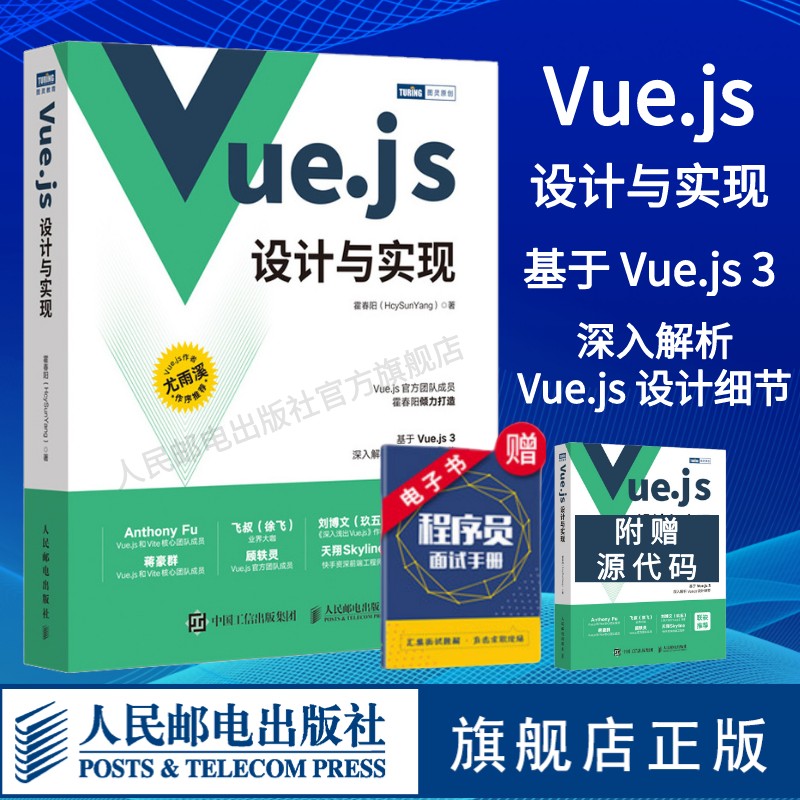
Vue.js 设计与实现 基于Vue.js 3 深入解析Vue.js 设计细节
本书对 Vue.js 3 技术细节的分析非常可靠,对于需要深入理解 Vue.js 3 的用户会有很大的帮助。——尤雨溪,Vue.js作者
猜你喜欢
联络方式:
400-123-789
邮箱:xiachao@163.com
Q Q:12345678
微信公众号 
微信二维码